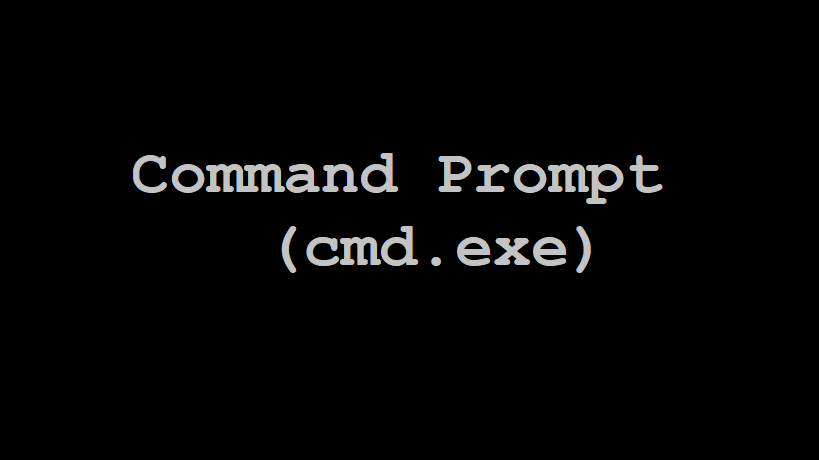The command prompt is one of the most powerful tool within the Windows OS. It allows users to do almost anything you can do with a GUI, but simply in words. You can copy, move and delete files, and even create undeletable folders. The command prompt used to be the only way to interact with the computer, so a simplistic set of commands with rigid syntax was used in order to make the system do anything.
This is our guide on how to use Command Prompt and some of the most useful commands to know. you may need to run it in administrator mode to perform some of these commands. If that’s the case, right-click the Command Prompt icon and select “run as Administrator.”
Command prompt is not just a black and white world. If you can understand the power of cmd.exe, you will definitely love to learn more tricks for windows command line interpreter. Here, one can easily control the overall system with a few commands without entering in graphical interface.
Command
Description
Addusers
Used to add and list users in a CSV file
admodcmd
Used for bulk modifying contents in an active directory
arp
Address Resolution Protocol is used to map IP address to the hardware address
assoc
Used to change associations for file extensions
associat
One step file association
at
Run a command at a specific time
atmadm
Display connection info of the ATM adapter
attrib
Used to change file attributes
bcdboot
Used to create and repair a system partition
bcdedit
Used to manage boot configuration data
bitsadmin
Used to manage the Background Intelligent Transfer Service
bootcfg
Used to edit boot configuration in Windows
break
Enable/Disable break capability (CTRL+C) in CMD
cacls
Used to change permissions of files
call
Used one batch program to call another
certreq
Used to request a certificate from a certification authority
certutil
Manage Certification Authority files and services
cd
Used to change folder (directory) or go to a specific one
change
Used to change terminal services
chcp
Displays the number of active console code page
chdir
Same as cd command
chkdsk
Used to check and repair issues in the disk
chkntfs
Used to check the NTFS file system
choice
Accept user input (via keyboard) to a batch file
cipher
Used to encrypt/decrypt files and folder
cleanmgr
Used clean temp files and recycle bin automatically
clip
Copy result of any command (stdin) to Windows clipboard
cls
Clear CMD screen
cmd
Used to start a new CMD shell
cmdkey
Used to manage stored usernames and passwords
cmstp
Used to install or remove a connection manager service profile
color
Change the color of the CMD shell using options
comp
Compare contents of two files or two sets of files
compact
Compress files and folders on an NTFS partition
compress
Compress one or more files
convert
Convert a FAT partition to NTFS
copy
Copy one or more files to another location
coreinfo
Show the mapping between logical and physical processors
cprofile
Cleans specified profiles of wasted space and disabled user-specific file associations
cscmd
Configure offline files on a client computer
csvde
Import or Export the data of an active directory
date
Used to display the date or change it.
defrag
Used to defragment system hard drive.
del
Used to delete a file(s).
delprof
Used to delete user profile(s).
deltree
Used to delete a folder and its sub-folders.
devcon
Access the command line device manager utility.
dir
Used to display files and folders list.
dirquota
Manage File Server Resource Manager quotas.
diruse
Used to display disk usage.
diskcomp
Compare contents of two floppy disks.
diskcopy
Copy data of one floppy disk to another.
diskpart
Make changes to partitions of storage, both internal and connected.
diskshadow
Access the Disk Shadow Copy Service.
diskuse
View used space in folder(s).
doskey
Used to edit command line, recall commands, and create macros.
driverquery
Display a list of installed device drivers.
dsacls
View and edit access control entries for objects in active directory.
dsadd
Used to add objects to active directory.
dsget
View objects in active directory.
dsquery
Find objects in an active directory.
dsmod
Used to modify objects in an active directory.
dsmove
Rename or move an active directory object.
dsrm
Remove objects from an active directory.
dsmgmt
Manage Active Directory Lightweight Directory Services
echo
Turn command-echoing feature on/off, display a message on the screen.
endlocal
End localization environment changes in a batch file.
erase
Used to delete on or more file(s).
eventcreate
Add custom event to Windows event log (Admin rights required).
eventquerry
Display list of events and their properties from event logs.
eventtriggers
Display and configure event triggers on local and remote machines.
exit
Exit the command line (Quit current batch script).
expand
Uncompress one or more .CAB file(s)
explorer
Open Windows Explorer.
extract
Uncompress one or more Windows cabinet file(s)
fc
Used to compare two files.
find
Used to search a specified text string in a file.
findstr
Used to find string patterns in files.
finger
Display information about user(s) on a specified remote computer.
flattemp
Used to enable/disable flat temporary folders.
For
Run a command in a loop for a file(s) for defined parameter.
forfiles
Used for batch processing of selected file(s)
format
Used to format a disk.
freedisk
Used to check free space on a disk.
fsutil
File system utility to manage file and drive properties.
ftp
Use FTP service to transfer files from one PC to another.
ftype
Display/ Modify file extension type associations.
getmac
Used to display the MAC address of your network adapter.
goto
Used to direct a batch program to a line identified by a label.
gpresult
Display Group Policy Settings and Resultant Set of Policy for a user.
gpupdate
Update local and active directory based on group policy settings.
graftabl
Turn on the ability to display an extended character in graphics mode.
help
Display a list of commands and see online information for them.
hostname
Used to display hostname of the computer.
icacls
Used to change permissions of files and folders.
iexpress
Used to create a self-extracting zip archive.
if
Used for conditional processing in batch programs.
ifmember
Display the group(s) an active user belongs to.
inuse
Replace the files which the OS is currently using (restart required).
ipconfig
Display and change Windows IP configuration.
ipseccmd
Used to configure IP Security policies.
ipxroute
Display and modify routing table information used by IPX protocol.
irftp
Used to send files over an infrared link (infrared functionality required).
label
Used to change the name of a disk.
lodctr
Update registry values with latest performance counters.
logman
Used to manage performance monitor logs.
logoff
Log a user off.
logtime
Add the date, time, and a message to a text file.
lpq
Displays print queue status.
lpr
Used to send a file to a computer running the Line Printer Daemon service.
macfile
Manage files server for Mackintosh.
makecab
Used to create .cab files.
mapisend
Used to send email from command line.
mbsacli
Microsoft Baseline Security Analyser.
mem
Used to show memory usage.
md
Used to create directories and sub-directories.
mkdir
Used to create directories and sub-directories.
mklink
Used to create symbolic link to a directory.
mmc
Access Microsoft Management Console.
mode
Configure COM, LPT, CON system devies.
more
Display one screen of output at time.
mountvol
Create, list, or delete a volume mount point.
move
Used to move files from one folder to another.
moveuser
Move user account to a domain or between machines.
msg
Used to send a pop-up message to a user.
msiexec
Install, modify, consfigure using Windows Installer.
msinfo32
Display system information.
mstsc
Create a remote desktop connection.
nbstat
Display NetBIOS over TCP/IP information.
net
Used to manage network resources and services.
netdom
Network Domain Manager utility
netsh
Display or modify network configuration
netstat
Display active TCP/IP connections.
nlsinfo
Used to display locale information
nltest
List domain controllers, force remote shutdown, etc.
now
Display date and time.
nslookup
Check IP address on a Name Server.
ntbackup
Backup data to tape using CMD or batch file.
ntcmdprompt
Runs cmd.exe instead of command.exe in an MS-DOS application.
ntdsutil
Manage Active Directory Domain Services
ntrights
Used to edit user account privileges.
ntsd
Only for system developers.
nvspbind
Used to modify network bindings.
openfiles
Queries or displays open files.
pagefileconfig
Display and configure Virtual memory settings.
path
Set PATH environment variable for executable files.
pathping
Latency and Packet loss info for each node in the network path.
pause
Used to stop processing of a batch file.
pbadmin
Starts Phone Book Administrator
pentnt
Detect Floating Point Division error in the Pentium chip.
perfmon
Access performance monitor in CMD
perms
Display a user\’s ACL permissions for a file.
ping
Test network connection to a computer.
popd
Go to the latest path/folder stored by PUSHD command
portqry
Display TCP and UDP port status.
powercfg
Used to configure power settings and know battery health.
print
Used to print a text file(s) from CMD.
printbrm
For backup/recovery/migration of the print queue.
prncnfg
Used to configure/rename a printing device.
prndrvr
List/add/delete printer drivers.
prnjobs
List/pause/resume/cancel print jobs.
prnmngr
List/add/delete printers, display/set default printer.
prnport
List/create/delete TCP printer ports, display/change port configuration.
prnqctl
Clear printer queue, print a test page.
procdump
Monitor system for CPU spikes, generate a crash report during a spike.
prompt
Used to change the Prompt in CMD.
psexec
Run a CMD process on a remote computer.
psfile
Display remotely opened files, close an open file.
psinfo
List system information about a local/remote machine.
pskill
Kill a process(es) using its name or process ID.
pslist
Display process status and info about active processes.
psloggedon
See active users on machine.
psloglist
Display event log records.
pspasswd
Used to change account password.
psping
Used to measure network performance.
psservice
Display and control services on a machine.
psshutdown
Shutdown/restart/logoff/lock a local or remote machine.
pssuspend
Used to suspend a process on a local or remote computer.
pushd
Change current folder and store previous folder for use by POPD.
qgrep
Search file(s) for a given string pattern.
query process or qprocess
Display information about processes.
rasdial
Display Remote Access Service Status.
rasphone
Manage RAS connections.
rcp
Copy files to a computer running remote shell service.
recover
Recover readable data from a defective disk.
reg
Display/add/change registry keys and values in Windows registry.
regedit
Import/export/delete settings from a .reg text file.
regsvr32
Used to register/unregister a DLL file.
regini
Used to change registry permissions.
relog
Export performance counters to other formats like TSV, CSV, SQL.
rem
Add comments in batch file.
ren
Used to rename a file(s).
replace
Used to replace a file with another file of same name.
reset session
Used to reset a remote desktop session.
rexec
Run commands on remote machines running Rexec service.
rd
Used to delete a folder(s).
rmdir
Used to delete a folder(s).
rmtshare
Manage file and printer shares local or remote servers.
robocopy
Used to copy files and folders that have changed.
route
Display/change the local IP routing table.
rsh
Run commands on remote servers running RSH service.
rsm
Manage media resources using Removable storage.
runas
Run a program as a different user.
rundll32
Used to run a DLL program.
sc
Use Service Controller to manage Windows services.
schtasks
Schedule command(s) to run at a specific time.
secedit
Configure system security.
set
Display/set/remove environment variables in CMD.
setlocal
Control visibility of environment variables in a batch file.
setspn
Manage Service Principal Names for an Active Directory service account.
setx
Set Environment Variables permanently.
sfc
System File Checker
share
List/edit a file share or print on any computer.
shellrunas
Used to run a command as a different user.
shift
Change the position of the batch parameters in a batch file.
shortcut
Create a Windows shortcut.
shutdown
Shutdown the computer.
sleep
Put computer to sleep for specified number of seconds.
slmgr
Software Licensing Management tool for activation and KMS.
sort
Used to sort and display a redirected or piped input.
start
Start a program, command, or batch file.
strings
Find ANSI and UNICODE strings in binary files.
subinacl
Display/modify ACEs for file and folder permissions.
subst
Associate a path with a drive letter.
sysmon
Monitor and log system activity to Windows event log.
systeminfo
Display detailed configuration information about the computer.
takeown
Used to take the ownership of a file.
taskkill
Used to terminate on or more running processes.
tasklist
Display a list of running apps and services.
tcmsetup
Enable/disable TAPI client.
telnet
Communicate with a remote machine using TELNET protocol.
tftp
Transfer files to and from a remote machine running TFTP protocol.
time
Display/change system time.
timeout
Delay a batch file execution for specified seconds.
title
Change the text on top of CMD window.
touch
Change file timestamps.
tracerpt
Process event trace logs and generate trace analysis report.
tracert
Trace route to a remote host by sending ICMP request messages.
tree
Display a folder structure in the form of a graphical tree.
tsdiscon
Terminate a remote desktop connection.
tskill
Terminate a running process on a RD Session Host server.
tssutdn
Shutdown/reboot a terminal server remotely.
type
Show contents of a text file.
typeperf
Write performance data to a CMD window or a log file.
tzutil
Time Zone Utility.
unlodctr
Remove performance counter names and explain text for a service from the registry.
ver
Show version number of installed OS.
verify
Verify whether files are saved correctly on the disk.
vol
Show disk volume label and serial number.
vssadmin
Show shadow copy backups, installed shadow copy writers and providers.
w32tm
Access Windows Time Service Utility
waitfor
Used to synchronise events between networked computer(s).
wevtutil
Retrieve information about event logs and publishers.
where
Find and display file(s) in the current directory.
whoami
Display information about the active user.
windiff
Compare contents of two files or sets of files.
winrm
Windows Remote Management.
winrs
Windows Remote Shell.
wmic
Windows Management Instrumentation Command.
wuauclt
Windows Update Agent to download new update files.
xcalcs
Change ACLs for files and folders.
xcopy
Copy files or directory trees to another folder.
Was this article helpful? We would love to hear from you. Must share your views in the comment section below.